Summary: Websites and mobile apps both frequently cram options into too-small parts of the screen, making items harder to understand.
A computer screen’s precious pixels are the world’s most valuable real estate. Amazon’s Add to Cart button is 160×27 pixels, or 0.003 square feet (0.0003 m2) at a typical 100 dpi monitor resolution. You could crowd almost 800,000 Buy buttons onto the floor space of the average American home, which currently sells for $160,000. Even a single Buy button will often bring in more than that — let alone the revenue from 800,000 buttons.
Normally, when something is extremely valuable, you try to conserve it. But screen space shouldn’t be hoarded, it should be spent. I see too many designs that cram highly valuable content or action items into tiny spaces while wasting vast amounts of screen space.
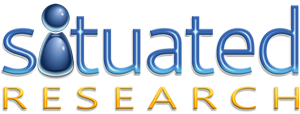







 It is an honest question: how smart are your users? The answer may surprise you: it doesn’t matter. They can be geniuses or morons, but if you don’t engage their intelligence, you can’t depend on their brain power.
It is an honest question: how smart are your users? The answer may surprise you: it doesn’t matter. They can be geniuses or morons, but if you don’t engage their intelligence, you can’t depend on their brain power.
